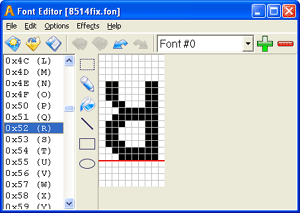|
|
|

What is required to create a good bitmap font? Maybe some desire and time? Yes, but even the most gifted craftsman fails to impress without proper tools. If you want to make fonts, then take a look at Sib Font Editor. It has everything needed to make quality bitmap fonts with ease.
 Standard Software Icons Standard Software Icons

 Business Toolbar Icons Business Toolbar Icons

 Database Toolbar Icons Database Toolbar Icons

Sib Font Editor, Just the Kind of Font-Creation Utility You Are Looking For!
Professional Tools Available for Beginners
Designing bitmap fonts is a very creative and exciting process. Typographers and graphic designers earn a living by creating fonts, regular users do it as an interesting way to express themselves. Both professionals and beginners need the software that will allow them to start off right away with high efficiency and reach impressive results. Sib Font Editor meets these requirements. It contains all the features necessary to create fully-fledged bitmap fonts.
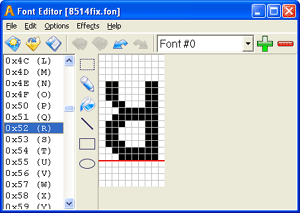 Rich Functionality
Rich Functionality
Sib Font Editor supports .fnt and .fon bitmap fonts. It can save a font of one type to another and also can add a font to one more .fon file. With the help of export and import features, you can insert bitmap images as symbols and save a given symbol into a bitmap file. The tool can quickly change font properties, including name, copyright, symbol width, height, zero level, index of the first and the last symbol. You can also view the font's header at any time.
Simple Controls and Convenient Interface
The creators of Sib Font Editor put a special emphasis on providing users with a comfortable working experience. The software comes with a set of drawing tools that will considerably enhance your design abilities. If a symbol includes some geometric figures, you can swiftly add them to complete a symbol. Copy and paste operations along with Undo and Redo functions add more comfort. The flip effect allows mirroring a symbol both vertically and horizontally. All the features are carried out with simple mouse controls, so making a font is a piece of cake!
Boundless Space for Your Flight of Fancy
Sib Font Editor will benefit both professionals and beginners. With this software, you will easily and quickly put your ideas into practice. It is designed to let your imagination develop freely while you make fonts. You'll be able to create most sophisticated bitmap fonts smoothly and easily. Enjoy the intuitive controls, a variety of features and be productive!
A Simple and Effective Solution for:
- Creating and editing .fnt and .fon bitmap fonts
- Quick export and import of particular font symbols
- Changing font properties whatever you like
System requirements: Windows 95/98/ME/2000/NT/XP/2003/Vista/7/8/10, 64 MB RAM, 4 MB Hard Disk.
Trial limitations: nag message, 30 trial runs allowed.
Price: $29.95.
Download:  exe exe

|
|
Copyright © 2005-2022 SibCode. All rights reserved.
|
|

 Sib Icon Editor
Sib Icon Editor is a power-packed icon editor, featuring abilities to work with Windows Vista icons and to extract icons from all files and save them as icon libraries. It has a knack for refining your system interface!
 Sib Icon Extractor
Sib Icon Extractor can scan your archives, folders, files and all local disks for icons. It will download icons from the Internet and customize Windows icons.
 Sib Icon Converter
Sib Icon Converter allows you to convert multiple digital images and photos to Windows icons in one action. It also breaks down entire icon libraries into individual icons.
 Icons
Icons for medicine and chemistry: ambulance car, snake cup, pill, tablet, tooth, phial, syringe, test-tube, skull, bones, molecules and others.
 Icons
Icons for online trading: hand cart, money, pill, sum, drug, music, radio, PDA, web-camera, mouse, calculator, certificate, delivery, help, globe and others.
 Junior Icon Editor
Junior Icon Editor is an easy solution to icons-editing needs. The program supports True-Color and 8-bit icons, imports and exports PNG and XPM images and, basically, provides guidelines to a fresh look of your desktop!
|
|
|
|