


Image to Icon Converter for WindowsIt converts images into icons and extracts icons from libraries. With Sib Icon Converter you can:
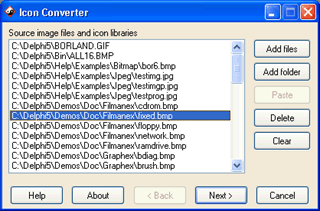
System requirements: Windows 95/98/ME/2000/NT/XP/2003/Vista/7/8/10, 32 MB RAM, Pentium-233 MHz, 5 MB Hard Disk. Trial limitations: only 5 files can be converted only at once, 30 trial runs allowed, nag-screen. Download icon converter: Different File Types for Icons ExplainedImages and any part of your screen are convertible. Picture to icon can help you to extract icons from your libraries, modify them and convert them to bmp or png. Icon convert is easy now with transparency. Icons are easy now to extract from windows resource files such as DLL, OCX, and EXE file.Having the icon for the application you want is not a difficult task, especially if you get help from a specialized company. The designer company can help you choosing the most appropriate icon for your website. Keep in mind that you should involve in the selection of your icons as only you better understand that how you want to use them. It is important, therefore, to understand the types of most common files for icons. Conversion of picture to icon is not too difficult to design. Most common types of files that web owners prefer to use are: ico, png, bmp, gif, and icns. The ico is used by windows to assign an icon for each application. It is represented in the form of an icon or file. These files are very flexible as they can change according to the file. You cannot change the factory setting of ico files. There is need for certain parameters to be utilized to get the best quality ico files. Another type of file is gif. This file is very important for images. The maximum number of colors is 256 and most of them are uniform. The gif file is not suitable for photographic images as you cannot show them in the best format. A number of colors that is less than 256 will show the image exactly as it is if you use gif to icon creation. Gif compresses files it loses a lot of colors during the process of compression. There are several ways for icon conversion. Jpg to icon is a converter that helps you make your own icon files. Jpg is very easy to use that you don't need to go to details of guidelines. You can try it immediately after you download it. Another file type mac is used for aqua interface. You can change mac os icons without spending any money. Press command-c after you have selected the icon. Click the program, you want to change into an icon, and press the command-1.You will see the icon on the top left corner of the window. Click it and turn it to blue outline and press command-v and your icon will be ready. You can use icon compressor to make the size of the icon according to your choice. The compressor is located in the Xcode folder. Open the folder and go to application and you can easily create icon by dragging the TIFF files over their desired sizes. Click on "Agree" when asked to Extract Mask and then save the file. Drag the icon file to CandyBar and than drag the image of icon in the application. The types of icon files, we have discussed above, are the most common file types for icons. You should utilize all the available information to choose. | ||
|
Icon Creator | Icon Software | Downloads | Buy Icons | Info | Support
Privacy Policy | Terms of Use | Refund Policy Copyright © 2005-2022 SibCode. All rights reserved. |
|
|